Using Partner Portal with Internet Explorer 11
Compatibility View Settings Must Be Turned OFF
If you are using Windows 7 or Windows 8 you are most likely using Internet Explorer 11. To determine your Internet Explorer version, click the Gear icon in the upper right hand corner and click "About Internet Explorer" (see figure 1)
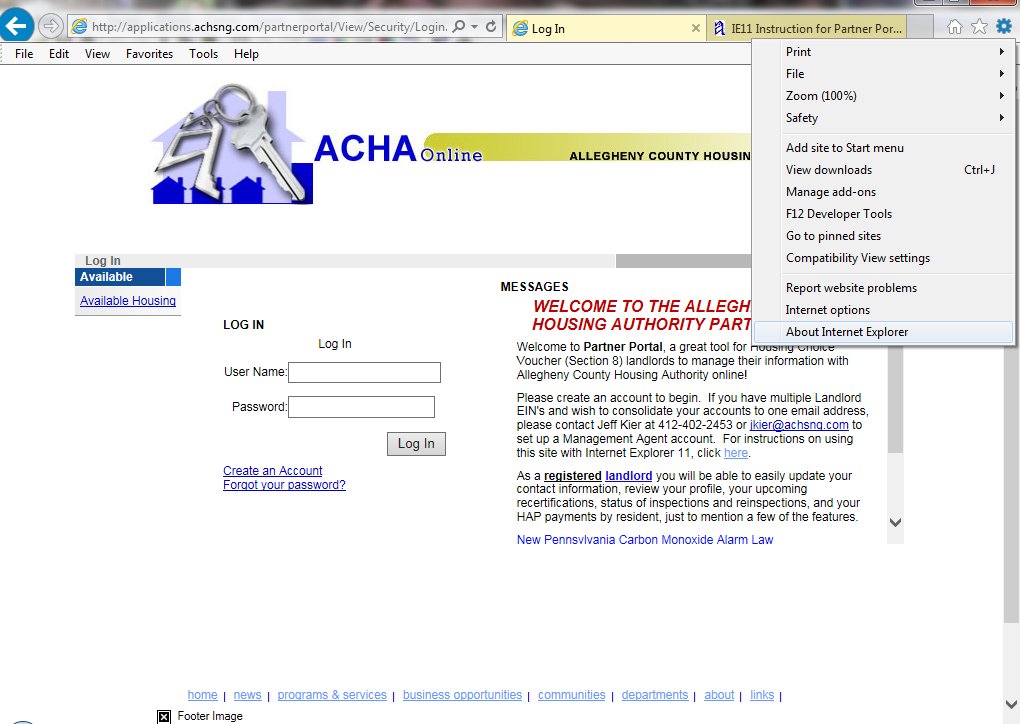 |
| figure 1 |
The previous version of Partner Portal required Internet Explorer 11 to run the site in Compatibility View Mode. The Compatibility View settings must now be OFF. To turn off the Compatibility View settings, click the Gear icon, and click the "Compatibility View settings" menu item (again, see figure 1).
In the Compatibility View Settings window, if achsng.com is in the 'Websites you've added to Compatibility View' pane, click on achsng.com and click Remove. Click the "Close" button (see figure 2). The page should now refresh with the new settings and all the links and features will work.
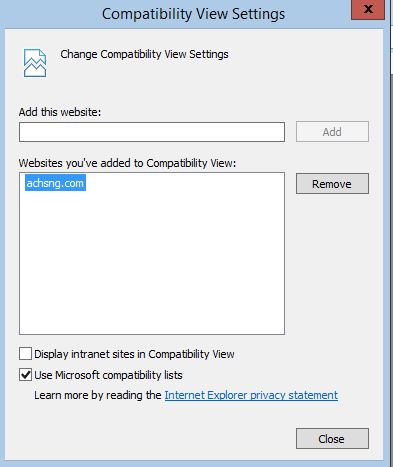 |
| figure 2 |













